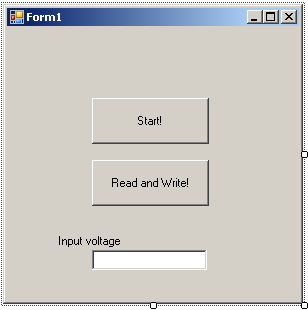„DAQMX kártya példaprogram” változatai közötti eltérés
A Fizipedia wikiből
a (DAQMX kartya peldaprogram lapot átneveztem DAQMX kártya példaprogram névre) |
(→Tutorial program for DAQMX data acquisition card) |
||
| (3 szerkesztő 7 közbeeső változata nincs mutatva) | |||
| 1. sor: | 1. sor: | ||
[[Category:Szerkesztő:Geresdi]] | [[Category:Szerkesztő:Geresdi]] | ||
| + | [[Kategória:Szerkesztő:FulopGergo]] | ||
[[Fájl:CSharp_DAQMX.png|none]] | [[Fájl:CSharp_DAQMX.png|none]] | ||
| 7. sor: | 8. sor: | ||
* '''TextBox''' inputBox; | * '''TextBox''' inputBox; | ||
| + | '''Megjegyzés''': a kártya azonosítója ("DevXX") a MAX listájában ellenőrizhető. Az alábbi kódban a "Dev1" stringet át kell írni a megfelelő értékre, amennyiben szükséges. | ||
| + | |||
| + | =Tutorial program for DAQMX data acquisition card= | ||
| + | |||
| + | Contents of the Form: | ||
| + | * '''Button''' startButton; | ||
| + | * '''Button''' readButton; | ||
| + | * '''TextBox''' inputBox; | ||
| + | |||
| + | '''Note''': The identifier of the card ("DevXX") can be verified using MAX (Measurement and Automation Explorer). When using the following code, replace the "Dev1" string with the actual identifier of the connected device. | ||
<syntaxhighlight lang=csharp> | <syntaxhighlight lang=csharp> | ||
| 16. sor: | 27. sor: | ||
using System.Text; | using System.Text; | ||
using System.Windows.Forms; | using System.Windows.Forms; | ||
| − | // | + | //Add the following references manually to the header |
| − | + | using NationalInstruments.DAQmx; //Don't forget to add the references to the NI libraries in the project explorer as well | |
| − | + | ||
| − | using NationalInstruments.DAQmx; | + | |
using System.IO; | using System.IO; | ||
| 26. sor: | 35. sor: | ||
public partial class Form1 : Form | public partial class Form1 : Form | ||
{ | { | ||
| − | //Global | + | //Global variables |
private Task OutTask; //kimeneti Task: Dev1/ao0 | private Task OutTask; //kimeneti Task: Dev1/ao0 | ||
private AnalogSingleChannelWriter writer; | private AnalogSingleChannelWriter writer; | ||
| 32. sor: | 41. sor: | ||
private AnalogSingleChannelReader reader; | private AnalogSingleChannelReader reader; | ||
| + | double Minimumvoltage = 0; | ||
| + | double Maximumvoltage = 5; | ||
public Form1() | public Form1() | ||
{ | { | ||
| 39. sor: | 50. sor: | ||
private void Form1_Load(object sender, EventArgs e) | private void Form1_Load(object sender, EventArgs e) | ||
{ | { | ||
| − | // | + | //Read button is disabled when the program loads |
readButton.Enabled=false; | readButton.Enabled=false; | ||
} | } | ||
| − | // | + | //The measurement has to be initialized first |
| − | // | + | //For example by using a button press |
private void startButton_Click(object sender, System.EventArgs e) | private void startButton_Click(object sender, System.EventArgs e) | ||
{ | { | ||
| − | // | + | //Output |
| − | OutTask = new Task(); //Task | + | OutTask = new Task(); //Task constructor |
| − | // | + | //Creating the output channel |
OutTask.AOChannels.CreateVoltageChannel("Dev1/ao0", "", | OutTask.AOChannels.CreateVoltageChannel("Dev1/ao0", "", | ||
| − | + | Minimumvoltage, Maximumvoltage, | |
AOVoltageUnits.Volts); | AOVoltageUnits.Volts); | ||
writer = new AnalogSingleChannelWriter(OutTask.Stream); | writer = new AnalogSingleChannelWriter(OutTask.Stream); | ||
| − | // | + | //Input |
| − | InTask = new Task(); //Task | + | InTask = new Task(); //Task constructor |
| − | // | + | //Creating the input channel |
InTask.AIChannels.CreateVoltageChannel("Dev1/ai0", "", | InTask.AIChannels.CreateVoltageChannel("Dev1/ai0", "", | ||
| − | AITerminalConfiguration. | + | AITerminalConfiguration.Differential, Minimumvoltage, Maximumvoltage, |
AIVoltageUnits.Volts); | AIVoltageUnits.Volts); | ||
reader = new AnalogSingleChannelReader(InTask.Stream); | reader = new AnalogSingleChannelReader(InTask.Stream); | ||
| − | // | + | //The read button is enabled after the initialization |
readButton.Enabled=true; | readButton.Enabled=true; | ||
} | } | ||
| 67. sor: | 78. sor: | ||
{ | { | ||
Double input = 0; | Double input = 0; | ||
| − | // | + | //The below function performs the writing and reading of the voltage values |
| − | input= | + | input=write_And_Read(); |
| − | // | + | //displaying the result |
inputBox.Text=input.ToString("0.000"); | inputBox.Text=input.ToString("0.000"); | ||
} | } | ||
| − | //data | + | //writing voltage (value stored in data variable) |
| − | // | + | //and reading voltage on the input |
private Double write_And_Read() | private Double write_And_Read() | ||
{ | { | ||
| − | Double data=0.2; // | + | Double data=0.2; //always between 0 and 5 V! |
writer.WriteSingleSample(true,data); | writer.WriteSingleSample(true,data); | ||
| − | // | + | //the function returns the measured voltage |
return reader.ReadSingleSample(); | return reader.ReadSingleSample(); | ||
} | } | ||
private void Form1_FormClosed(object sender, FormClosedEventArgs e) | private void Form1_FormClosed(object sender, FormClosedEventArgs e) | ||
{ | { | ||
| − | + | //free up resources | |
| + | OutTask.Dispose(); | ||
| + | InTask.Dispose(); | ||
} | } | ||
| − | + | ||
| − | + | ||
| − | + | ||
| − | + | ||
| − | + | ||
| − | + | ||
| − | + | ||
} | } | ||
} | } | ||
</syntaxhighlight> | </syntaxhighlight> | ||
A lap jelenlegi, 2019. szeptember 6., 15:14-kori változata
A Form tartalma:
- Button startButton;
- Button readButton;
- TextBox inputBox;
Megjegyzés: a kártya azonosítója ("DevXX") a MAX listájában ellenőrizhető. Az alábbi kódban a "Dev1" stringet át kell írni a megfelelő értékre, amennyiben szükséges.
Tutorial program for DAQMX data acquisition card
Contents of the Form:
- Button startButton;
- Button readButton;
- TextBox inputBox;
Note: The identifier of the card ("DevXX") can be verified using MAX (Measurement and Automation Explorer). When using the following code, replace the "Dev1" string with the actual identifier of the connected device.
using System; using System.Collections.Generic; using System.ComponentModel; using System.Data; using System.Drawing; using System.Text; using System.Windows.Forms; //Add the following references manually to the header using NationalInstruments.DAQmx; //Don't forget to add the references to the NI libraries in the project explorer as well using System.IO; namespace DAQMX { public partial class Form1 : Form { //Global variables private Task OutTask; //kimeneti Task: Dev1/ao0 private AnalogSingleChannelWriter writer; private Task InTask; //bemeneti Task: Dev1/ai0 private AnalogSingleChannelReader reader; double Minimumvoltage = 0; double Maximumvoltage = 5; public Form1() { InitializeComponent(); } private void Form1_Load(object sender, EventArgs e) { //Read button is disabled when the program loads readButton.Enabled=false; } //The measurement has to be initialized first //For example by using a button press private void startButton_Click(object sender, System.EventArgs e) { //Output OutTask = new Task(); //Task constructor //Creating the output channel OutTask.AOChannels.CreateVoltageChannel("Dev1/ao0", "", Minimumvoltage, Maximumvoltage, AOVoltageUnits.Volts); writer = new AnalogSingleChannelWriter(OutTask.Stream); //Input InTask = new Task(); //Task constructor //Creating the input channel InTask.AIChannels.CreateVoltageChannel("Dev1/ai0", "", AITerminalConfiguration.Differential, Minimumvoltage, Maximumvoltage, AIVoltageUnits.Volts); reader = new AnalogSingleChannelReader(InTask.Stream); //The read button is enabled after the initialization readButton.Enabled=true; } private void readButton_Click(object sender, System.EventArgs e) { Double input = 0; //The below function performs the writing and reading of the voltage values input=write_And_Read(); //displaying the result inputBox.Text=input.ToString("0.000"); } //writing voltage (value stored in data variable) //and reading voltage on the input private Double write_And_Read() { Double data=0.2; //always between 0 and 5 V! writer.WriteSingleSample(true,data); //the function returns the measured voltage return reader.ReadSingleSample(); } private void Form1_FormClosed(object sender, FormClosedEventArgs e) { //free up resources OutTask.Dispose(); InTask.Dispose(); } } }